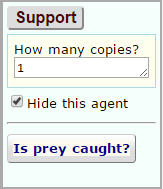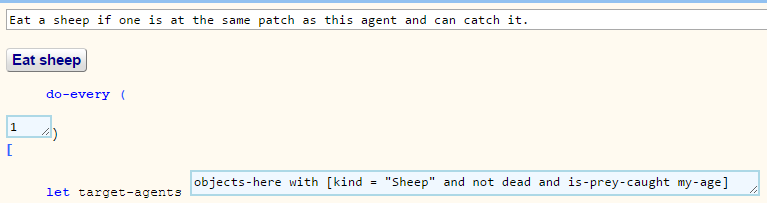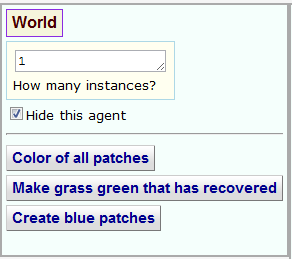BehaviourComposer: ignore everything before this. In this exercise you'll start with a simple individual-based model of predators and prey. The predators wander around a space randomly and when they encounter prey they kill the prey and gain energy. The predators are displayed as red 'wolves' but they are generic predators. The prey are displayed as black 'sheep' that whiten as they age. Every cycle of the simulation sheep and wolves lose energy. Sheep eat grass to gain energy. Grass recovers after a delay. After experimenting with this model and in particular exploring the stability of the system you can enhance the model in one of two ways (or both):
Explore the simple modelClick on this button: Load the simple predator prey model and select Replace this model. Click on the Run tab and after the applet has loaded click on GO. You can control the speed of the simulation with the slider on top initially labelled Normal speed. Click SETUP to restart the simulation. PAUSE the simulation and experiment with different values for the sliders. Can you find values that increase the stability of the system? (The guide to creating a nearly identical model shows you how to create this model from scratch. The important difference is that this model also models ageing of sheep.) Add prey heterogeneityTypically in the wild young and old prey are easier for predators to catch. To model this heterogeneity we can define a micro-behaviour called Is prey caught' and inactivate the Prey always caught micro-behaviour that is in the model at the moment. The idea is to provide an age-sensitive version the NetLogo reporter called is-prey-caught. The new micro-behaviour will extend NetLogo with the following procedure: to-report is-prey-caught [age] if-else age < the-adult-age or age > the-feeble-age [report random-float 1 < the-predation-odds-of-child-or-feeble] [report random-float 1 < the-predation-odds-of-adult]endTo do this follow the steps below:
The 'Is prey caught?' behaviour has parameters that need to be defined:
The odds of a predator catching a prey (when it is at the same location) is now determined by the values of two sliders:
Open Eat Sheep and add the condition is-prey-caught my-age as follows:Experiment with the probability sliders to see how they affect the stability of the predator and prey populations. Add nearly isolating geographyHere we introduce some geographical barriers (perhaps rivers) that predators and prey cannot cross. The barriers have 'holes' in them so that we avoid completely isolating populations.
Experiment with the resulting model. BehaviourComposer: ignore everything after this. |
Guides >